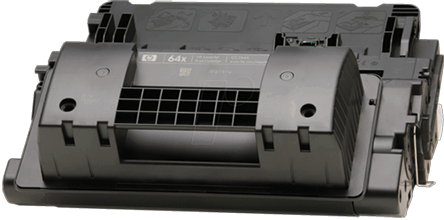Indiquez-nous le code erreur ou le problème rencontré
pour obtenir un diagnostic ou un devis de réparation.
Codes erreur les plus fréquents
Imprimante HP Color LaserJet CP4005, CP4005N, CP4005DN
Code Erreur 10 ou Erreur mémoire consommable 
Code Erreur 13.xx ou Bourrage papier 
Code Erreur 49 
Code Erreur 50 ou Erreur Station fusion ou Remplacer kit de maintenance 
Problèmes les plus fréquemment rencontrés
Imprimante HP Color LaserJet CP4005, CP4005N, CP4005DN
Tableau de tous les codes erreurs
Imprimante HP Color LaserJet CP4005, CP4005N, CP4005DN
- code :
-
- affichage :
Control Panel display is blank
- description :
Possibly poor formatter, or Compact Flash Firmware card connection, or Control Panel display problem.
- remede :
1. Reseat formatter 2. Reseat compact flash 3. Reseat memory DIMM(s) 4. Replace compact flash and firmware card 5. Replace memory DIMM 6. Replace formatter 7. Check flat ribbon cable connector from DC controller to formatter 8. Check formatter power connectors for LVPS 9. Check Control Panel display connectors to DC controller 10. Replace Control Panel display
- code :
10.00.00
- affichage :
10.XX.YY SUPPLY MEMORY ERROR
- description :
The printer cannot read or write to at least one print cartridge memory tag or at least one memory tag is missing. The following control panel messages correspond to the color of the print cartridge: black print cartridge
- remede :
1. Turn the printer off then on. 2. Exchange the cartridge for the indicated color with a cartridge in another slot to determine whether the error follows the cartridge or stays with the slot. If the error follows the cartridge, replace that cartridge. Otherwise, continue with step 3. 3. Make sure that the E label memory contacts are not dirty or damaged. 4. Make sure the cartridge guide for the affected print cartridge is installed correctly. 5. Upgrade formatter and DC Controller firmware.
- code :
10.00.01
- affichage :
10.XX.YY SUPPLY MEMORY ERROR
- description :
The printer cannot read or write to at least one print cartridge memory tag or at least one memory tag is missing. The following control panel messages correspond to the color of the print cartridge: cyan print cartridge
- remede :
1. Turn the printer off then on. 2. Exchange the cartridge for the indicated color with a cartridge in another slot to determine whether the error follows the cartridge or stays with the slot. If the error follows the cartridge, replace that cartridge. Otherwise, continue with step 3. 3. Make sure that the E label memory contacts are not dirty or damaged. 4. Make sure the cartridge guide for the affected print cartridge is installed correctly. 5. Upgrade formatter and DC Controller firmware.
- code :
10.00.02
- affichage :
10.XX.YY SUPPLY MEMORY ERROR
- description :
The printer cannot read or write to at least one print cartridge memory tag or at least one memory tag is missing. The following control panel messages correspond to the color of the print cartridge: magenta print cartridge
- remede :
1. Turn the printer off then on. 2. Exchange the cartridge for the indicated color with a cartridge in another slot to determine whether the error follows the cartridge or stays with the slot. If the error follows the cartridge, replace that cartridge. Otherwise, continue with step 3. 3. Make sure that the E label memory contacts are not dirty or damaged. 4. Make sure the cartridge guide for the affected print cartridge is installed correctly. 5. Upgrade formatter and DC Controller firmware.
- code :
10.00.03
- affichage :
10.XX.YY SUPPLY MEMORY ERROR
- description :
The printer cannot read or write to at least one print cartridge memory tag or at least one memory tag is missing. The following control panel messages correspond to the color of the print cartridge: yellow print cartridge
- remede :
1. Turn the printer off then on. 2. Exchange the cartridge for the indicated color with a cartridge in another slot to determine whether the error follows the cartridge or stays with the slot. If the error follows the cartridge, replace that cartridge. Otherwise, continue with step 3. 3. Make sure that the E label memory contacts are not dirty or damaged. 4. Make sure the cartridge guide for the affected print cartridge is installed correctly. 5. Upgrade formatter and DC Controller firmware.
- code :
10.90.X
- affichage :
10.90.X REPLACE [COLOR] CARTRIDGE
- description :
A color cartridge is out of toner and needs to be replaced
- remede :
Replace the affected color cartridge.
- code :
10.92.00
- affichage :
10.XX.YY CARTRIDGES
- description :
The print cartridge is not seated properly in the printer black print cartridge
- remede :
1. Make sure that the ETB is closed. 2. Remove and reinstall the affected print cartridge. 3. Make sure the cartridge guide for the affected print cartridge is installed correctly
- code :
10.92.01
- affichage :
10.XX.YY CARTRIDGES
- description :
The print cartridge is not seated properly in the printer cyan print cartridge
- remede :
1. Make sure that the ETB is closed. 2. Remove and reinstall the affected print cartridge. 3. Make sure the cartridge guide for the affected print cartridge is installed correctly
- code :
10.92.02
- affichage :
10.XX.YY CARTRIDGES
- description :
The print cartridge is not seated properly in the printer magenta print cartridge
- remede :
1. Make sure that the ETB is closed. 2. Remove and reinstall the affected print cartridge. 3. Make sure the cartridge guide for the affected print cartridge is installed correctly
- code :
10.92.03
- affichage :
10.XX.YY CARTRIDGES
- description :
The print cartridge is not seated properly in the printer yellow print cartridge
- remede :
1. Make sure that the ETB is closed. 2. Remove and reinstall the affected print cartridge. 3. Make sure the cartridge guide for the affected print cartridge is installed correctly
- code :
11.X
- affichage :
11.X INTERNAL CLOCK ERROR
- description :
This message is displayed when there is a problem with the real-time clock on the formatter board. XX=01 Dead clock battery XX=02 Dead real-time clock
- remede :
Replace the formatter assembly.
- code :
13.XX.YY
- affichage :
13.XX.YY MULTIPLE JAMS IN PAPER PATH
- description :
There are multiple jams in the paper path. This includes the top cover area.
- remede :
1. Press ? for detailed information about clearing the jam. 2. Press up and down to step through the instructions.
- code :
20
- affichage :
20 Insufficient Memory
- description :
The printer has received more data from the computer than fits in available memory.
- remede :
1. Press to continue printing. NOTE A loss of data will occur. 2. Reduce the complexity of the print job to avoid this error in the future. 3. Adding memory to the printer may allow printing of more complex pages.
- code :
22
- affichage :
22 USB I/O BUFFER OVERFLOW
- description :
The USB buffer has overflowed during a busy state.
- remede :
1. Press to continue printing. NOTE A loss of data will occur. 2. If the message persists, disconnect the USB cable at both ends and reconnect. 3. Ensure that a high quality cable is being used. Some non-HP parallel cables might be missing pin connections. 4. Replace the cable. 5. Leave the computer connected and try to connect to a different printer. If this still fails, replace the formatter.
- code :
40
- affichage :
40 EMBEDDED I/O BAD TRANSMISSION
- description :
A connection with the embedded Jetdirect print server has been broken.
- remede :
1. Press GO to continue printing. 2. Power cycle the printer. 3. Resent the print job. 4. If the error still occurs, replace the EIO card in slot X or the formatter.
- code :
41.3
- affichage :
41.3 UNEXPECTED SIZE IN TRAY X
- description :
Media is loaded that is longer or shorter in the feed direction than the size configured for the tray.
- remede :
1. Make sure the correct settings are set for the trays. 2. Run a paper path diagnostic test to determine if all sensors are working correctly. 3. Replace the paper feed assembly.
- code :
41.5
- affichage :
41.5 UNEXPECTED TYPE IN TRAY X
- description :
The printer senses a different media type in the media path than configured in the tray.
- remede :
1. Make sure the correct settings are set for the trays. 2. Run a paper path diagnostic test to determine if all sensors are working correctly. 3. Replace the paper feed assembly.
- code :
49.XXXX
- affichage :
49.XXXX PRINTER ERROR
- description :
A critical firmware error has occurred that caused the processor on the formatter to abort operation. This type of error can be caused by invalid print commands, corrupt data, or invalid operations. In some cases, electrical noise in the cable can corrupt data during transmission to the printer. Other causes include poor-quality parallel cables, poor-connections, or home-grown programs. On rare occasions, the formatter is at fault, which is usually indicated by a 79 Service Error.
- remede :
1. Turn the printer off then on. 2. Press Stop to clear the print job from the printer memory. 3. Turn the printer off then on. 4. Try printing a job from a different software program. If the job prints, go back to the first program and try printing a different file. If the message displays only with a certain software program or print job, contact the software vendor for assistance. 5. If the message persists with different software programs and print jobs, disconnect all of the cables to th
- code :
50.X
- affichage :
50.X FUSER ERROR
- description :
A fuser error has occurred. The following are specific fuser errors: 50.1: A low fuser temperature error has occurred in the main thermistor. 50.2: A fuser warmup service error has occurred. 50.3: A high fuser temperature error has occurred in the main thermistor. 50.6: An open fuser error has occurred. 50.7: A fuser pressure release mechanism failure has occurred. 50.8: Low fuser sub-thermistor temperature 50.9: High fuser sub-thermistor temperature The error might be due to an inadequate po
- remede :
1. Turn the printer off and allow it to cool down. 2. Reinstall the fuser, and check the connector (J5001) that connects the fuser and the printer. Replace the connector if it is damaged. 3. Replace the fuser. 4. Check all cable connections to/from the DC controller. 5. Replace the low-voltage power supply PCB.
- code :
51.1Y
- affichage :
51.1Y PRINTER ERROR
- description :
A laser error has occurred. Y 0 - Black 1 - Cyan 2 - Magenta 3 - Yellow
- remede :
1. Turn the printer off then on. 2. Reseat the connectors (J1002 - Y, J1003 - C, J1004 - M, J1005 - K) between the laser/scanner and DC controller PCB. 3. Upgrade formatter and DC Controller firmware. 4. Replace the defective laser/scanner assembly. Calibrate the printer after replacing the laser/ scanner.
- code :
51.2Y
- affichage :
51.2Y PRINTER ERROR
- description :
A laser beam error has occurred. Y 0 - Black 1 - Cyan 2 - Magenta 3 - Yellow
- remede :
1. Turn the printer off then on. 2. Upgrade formatter and DC Controller firmware, which can be found in a single. 3. Reseat the connectors (J1002 - Y, J1003 - C, J1004 - M, J1005 - K) between the laser/scanner and DC controller PCB. 4. Replace the defective laser/scanner assembly. Calibrate the printer after replacing the laser/ scanner
- code :
52.X
- affichage :
52.X PRINTER ERROR
- description :
A printer error has occurred. X 00 - Scanner error 01 - Scanner startup error 02 - Scanner rotation error Y 0 - Black 1 - Cyan 2 - Magenta 3 - Yellow
- remede :
1. Turn the printer off then on. 2. Upgrade formatter and DC Controller firmware. 3. Reseat the connectors between the laser/scanner and DC controller PCB. 4. Replace the defective laser/scanner assembly. Calibrate the printer after replacing the laser/ scanner.
- code :
53.XX.X
- affichage :
53.XX.X CHECK RAM DIMM SLOT X
- description :
A memory error has occurred. X DIMM Type: 1 RAM Y Device Location 1 DIMM Slot 1 2 DIMM Slot 2 ZZ Error Number: 00 Unsupported memory 01 Unrecognized memory 02 Unsupported memory size 03 Failed RAM test 04 Exceeded maximum RAM size 05 Invalid DIMM speed
- remede :
If prompted to do so, press to continue. The printer should come to the Ready state, but will not make full use of all memory installed. Otherwise: 1. Turn the printer off. 2. Verify that all memory meets specifications and is correctly seated. 3. Turn the printer on. 4. If the problem persists, replace the DIMM card in the slot indicated.
- code :
54.XX
- affichage :
54.XX PRINTER ERROR
- description :
Printing cannot continue. There is a sensor malfunction. Values of XX are: 01 - Temperature/humidity sensor (J1010 environment sensor) 15 - Yellow toner remaining sensor (J1014 toner level sensor) 16 - Magenta toner remaining sensor (J1014 toner level sensor) 17 - Cyan toner remaining sensor (J1014 toner level sensor) 18 - Black toner remaining sensor (J1014 toner level sensor)
- remede :
1. Turn the printer off then on. 2. Check the connectors: J501 on the toner level PCB or J5201 on the environment sensor. 3. Check the connectors: J1014 (toner lever sensor) or J1010 (environment sensor) on the DC controller PCB. 4. Replace the environment sensor or toner level detection PCB
- code :
55.X.X
- affichage :
55.X.X DC CONTROLLER ERROR
- description :
A printer command error has occurred. Values of XX are: 01 - DC controller memory error 02 - DC controller memory error 03 - No engine response 04 - Communication error 05 - RFU error
- remede :
01 – 02 errors Replace the DC controller. 03 – 04 errors 1. Reseat formatter 2. Check all connectors on the DC controller. 3. Upgrade formatter and DC Controller firmware. 4. Replace the DC controller PCB. 05 errors 1. Upgrade the DC controller PCB firmware. 2. Replace the DC controller PCB firmware.
- code :
56.XX
- affichage :
56.XX PRINTER ERROR
- description :
A printer error has occurred. XX 01 - Input device 02 - Output device
- remede :
1. Turn the printer off then on. 2. Remove all input and output devices and reinstall them. 3. Check all connectors to the input/ output devices that are installed. Replace any damaged connectors.
- code :
57.0X
- affichage :
57.0X PRINTER ERROR
- description :
A printer fan error has occurred. XX 01 - Delivery fan 04 - Cartridge fan 05 - Duplex fan 07 - Upper exhaust fan 0A - Power supply fan J1033 - Measure pins 1 and 3 for cartridge fan J1033 - Measure pins 4 and 6 for delivery fan J1033 - Measure pins 7 and 9 for upper exhaust fan J1034 - Measure pins 1 and 3 for power supply fan
- remede :
1. Turn the printer off then on. 2. Reconnect the connector J1004 on the DC controller PCB. 3. Immediately after starting the print operation, measure the voltage between the appropriate pins on the connector. If the voltage changes from 0 V to 24 V, replace the affected fan.
- code :
58.0X
- affichage :
58.0X PRINTER ERROR
- description :
A memory tag error was detected. XX 03 – Memory controller PCB 04 – Memory controller PCB power supply
- remede :
1. Turn the printer off then on. 2. Check the connectors on the memory controller (J4001, J9630) and the DC controller PCB (J1021). 3. Replace the memory PCB. 4. Replace the E label contacts.
- code :
59.XY
- affichage :
59.XY PRINTER ERROR
- description :
A printer motor error has occurred. X 0 Motor error 1 Motor startup error 2 Motor rotation error 3 Fuser motor startup error 4 Fuser motor rotation error 5 Image drum motor startup error 6 Image drum motor rotation error 9 ETB motor startup error A ETB motor rotation error B Developing disengaging motor startup error C Developing disengaging motor rotation error Y Description 0 - Black or N/A 1 - Cyan 2 - Magenta 3 - Yellow
- remede :
1. Turn the printer off then on. 2. Note: This message might also display if the transfer unit is missing or incorrectly installed. Ensure that the transfer unit is correctly installed. ETB motor error 1. Run the component test to verify that the ETB is working correctly. 2. Clean the ETB unit intermediate connector J4613. 3. Reconnect the connector J4613 between the ETB and the printer, and J1011 on the DC controller PCB. 4. Replace the ETB. Fuser motor error 1. Reconnect the connectors J460
- code :
60.X
- affichage :
60.X PRINTER ERROR
- description :
A tray lifting error has occurred, where XX is the number of the tray
- remede :
1. Turn the printer off then on. 2. Install the tray and listen carefully. You should be able to hear the paper stack being lifted. You can also watch the paper level indicator on the front of the tray to see if it moves. 3. Check the following connectors: • Tray 2: J4618 on the lifter motor and J1015 on the DC controller • Trays 3.6: J8120 on the lifter motor and J8102 on the paper feeder PCB 4. Replace the lifter motor assembly
- code :
62
- affichage :
62 NO SYSTEM
- description :
No system was found.
- remede :
1. Turn the printer off then on. 2. Reseat the firmware compact flash, making sure that it is in the first slot. 3. Replace the firmware compact flash and the formatter.
- code :
65.X.X
- affichage :
65.X.X OUTPUT DEVICE DISCONNECTED
- description :
Communication between the printer and the device has been broken. The device could be disconnected.
- remede :
Turn the printer off. Replace the stapler/ stacker on the printer, making sure it is properly installed. Turn the printer on.
- code :
66.XX.X
- affichage :
66.XX.X OUTPUT DEVICE FAILURE
- description :
The stapler/stacker has failed. The amber light on the stapler/stacker is solid. XX 18 - Stapler could not detect the HP sensor 19 - Stapler could not advance the staples 20 - Safe switch detect unsafe 21 - Tray move-up time out 22 - Tray move-down time out 23 - Tray detect upper limit 24 - Tray detect bottom limit
- remede :
1. Turn the printer off. 2. Check the staple cartridge for the staples jammed exiting the cartridge, and reseat staples in the cartridge if necessary. 3. Check the stapling bed for jammed paper or staples. Verify that the stapler cartridge is intact. 4. Check that nothing is obstructing the movement of the stapler/stacker. 5. Check that the output tray is properly installed and output tray is in the downmost position. 6. Turn the printer on.
- code :
68.X
- affichage :
68.X STORAGE ERROR SETTINGS CHANGED
- description :
One or more printer settings saved in the non-volatile storage device is invalid and has been reset to its factory default. Pressing GO the button should clear the message. Printing can continue, but there may be unexpected behavior. 0 for onboard NVRAM 1 for removable disk (flash or hard)
- remede :
1. Press to continue. 2. For a 68.0 error, turn the printer off then on. 3. If a 68.0 error persists, perform an NVRAM initialization. 4. For 68.1 errors, use the HP Web Jetadmin software to delete files from the disk drive or flash card. 5. For 68.1 errors that persist, reinitialize the hard disk or flash card.
- code :
69.X
- affichage :
69.X PRINTER ERROR
- description :
A printer error has occurred. X 0 - duplexer not functioning 1 - duplexer not functioning
- remede :
1. Check if the duplexer connector (J2003) is connected to the duplexer. 2. Check the connector (J1030) on the DC controller PCB. 3. Replace the duplexer.
- code :
79.XXXX
- affichage :
79.XXXX PRINTER ERROR
- description :
A critical hardware error has occurred.
- remede :
1. Turn the printer off then on. 2. If the problem persists, reseat the firmware compact flash. 3. Reseat the formatter. 4. Upgrade the firmware compact flash. 5. Replace the firmware compact flash. 6. Replace the formatter. Calibrate the printer.